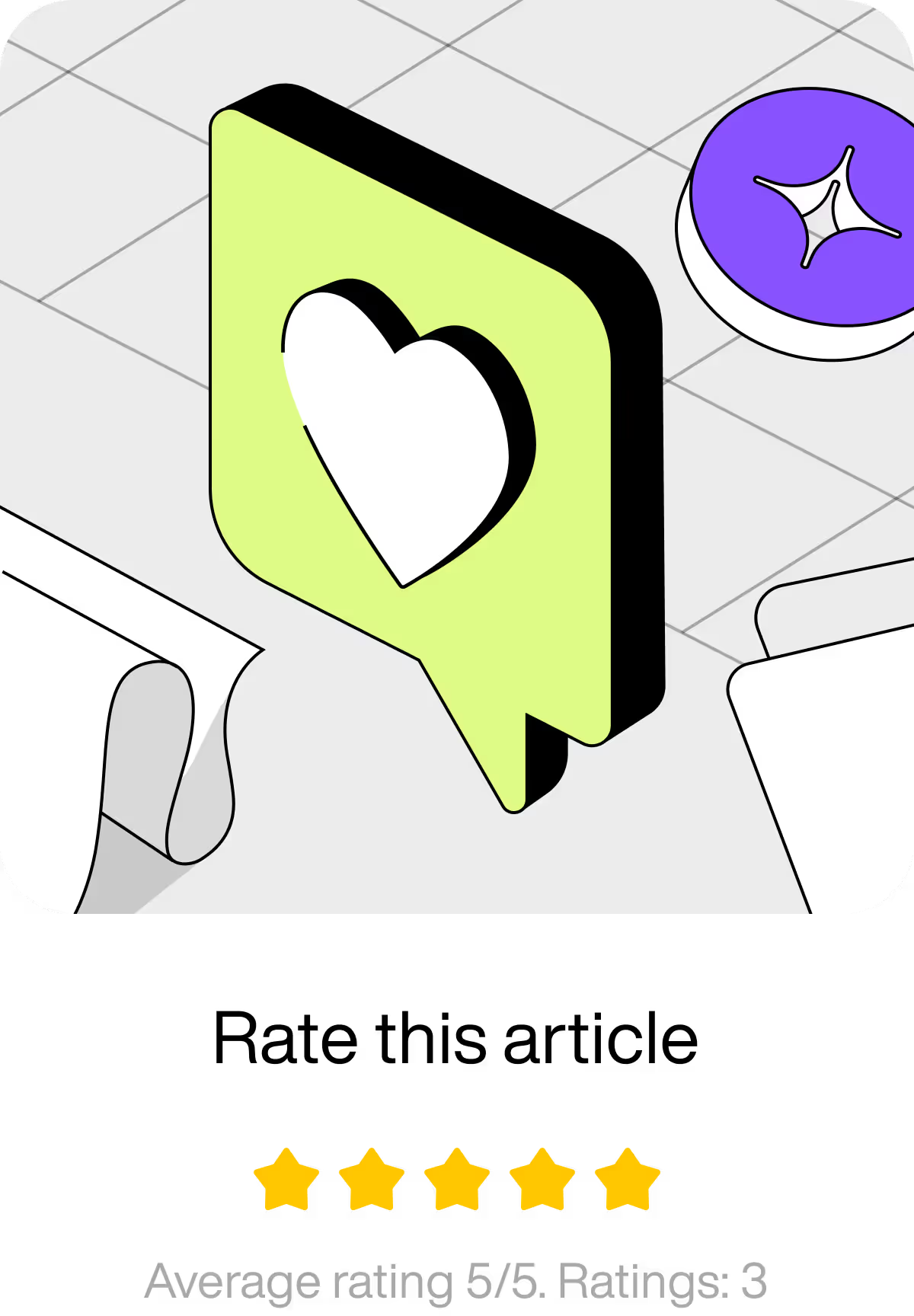SaaS (Software as a Service) has emerged as a dominant model in the software industry, powering everything from email services to intricate business solutions. But beyond the underlying software, the interface and user experience are paramount to a SaaS product's success.
This brings us to the heart of SaaS design – an aspect as essential as the technology stack itself. For any business venturing into the SaaS realm or those looking to revamp their current offerings understanding SaaS product design is non-negotiable.
In this article
What is SaaS Design?
The special thing about the SaaS model is that customers don't buy a product or a license. They just pay a subscription fee, which can be monthly, yearly, or for specific services. So, the success of a SaaS design is based on how often people use it and keep using it. This success is often checked using terms like MMR (money received every month) and ARR (money received every year).
This is the equation you’ll need to consider when starting a SaaS design.
TIP 1– Interface Hierarchy
When making a SaaS design, it's super important to clearly show what makes your product unique and tell your customers about it in a simple way. Ensure your app is easy to use, so people can quickly find what they need and see the value in your product.
When users open your cloud app, they should instantly see the most important stuff. All the main features should be in a menu bar, so they don't have to hunt around.
Here is a SaaS landing page example, when a user lands on the Ellie.ai homepage they are encouraged to interact with the page and have immediate access to feature cards. Flexy designers deliberately added horizontal features like an explainer video, a customer logo carousel, and informative cards with custom illustrations that deliver the company’s message without overwhelming the viewer.
Check out more SaaS landing page examples in our detailed guide!
TIP 2– Frictionless Sign-Up
Users prefer a signup process that's straightforward and fuss-free. However, achieving this simplicity can be challenging.
It's crucial to avoid prompting users with requests that might deter them from completing the signup. For example, offering a free trial is great, but asking for credit card details can make users feel uneasy.
Remember, your goals are to:
- Attract a user
- Engage a user
Here’s how you can achieve them:
01. Create a noticeable CTA button for your free trial/subscribe option.
02. Gather only basic information (e.g. name and email address).
03. Shorten the number of steps for sign-up.
04. Make it possible to register with social media or a Google account.
TIP 3– User-Friendly Onboarding
The first impression is the last. Focus on guiding and captivating your new customers. This can be achieved by integrating easy-to-follow steps and addressing potential challenges.
Here's how you can enhance the experience:
- Simplify the signup process, avoiding long forms.
- Add a progress bar so users can track their completion.
- Offer chat support for users who might need assistance.
- Ensure continuous engagement to encourage users to return.
How does Flexy go about SaaS Design?
Stage 1: Pre-design
Before even beginning the SaaS design for a product, Flexy dives deep into the foundational steps. For us, understanding the landscape, the users, and establishing clarity in information flow is paramount.
At Flexy, we don't make “pretty designs,” we strategize. Our approach includes:
- Establishing clear goals
- Preparing a targeted questionnaire
- Reaching out to potential users
- Executing insightful interviews with the client
- Developing the user story
- And mapping out the user flows.
We know the importance of every interaction a user might have with the software. We want to be there at every touchpoint, ensuring a seamless and intuitive experience, that’s why we map out the User Story and user flows focusing on:
01. Web app design touchpoints
02. Live chat interactions
03. Engagements with chatbots
04. Social media outreach
05. Incorporating customer reviews
Flexy captures the essence of your target audience, and our designs are tailored to resonate with these personas. Every element and interaction is thought out from their perspective.
Stage 2: UX Design
The second step in our design process is creating the SaaS UX, which includes a mood board, a mindmap, low and high-fidelity mockups, and UX writing.
Stage 3: UI Design
Last but not least, our designers craft a user interface that will make your SaaS product easily recognizable by considering your company goals, user psychology, and the latest SaaS UI design trends.
From our end, we advise:
- Opting for a minimalist trend with a two-color palette and an accent color.
- Using crisp logos.
- Adding clickable prototypes.
- And conducting user interviews to collect valuable feedback before starting the development process.
All these steps are necessary not only to create a high-performance, visually appealing platform, but also because SaaS website design plays a key role in increasing conversion rates, a topic we cover in the linked article.