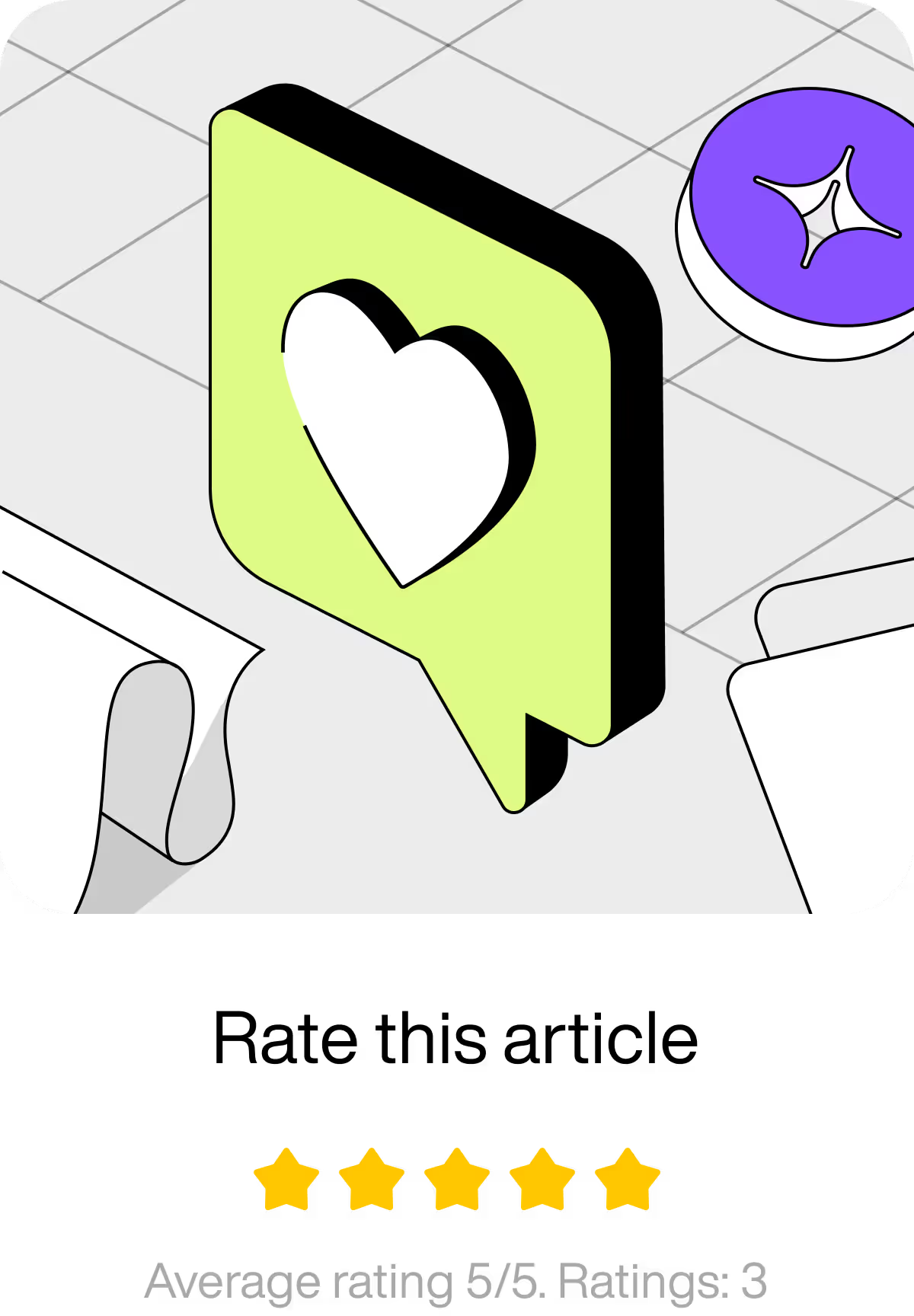SaaS companies are creating designs that people love to use. Consumers are now interested in SaaS designs that are adaptive, customizable, responsive, and hassle-free.
First impressions matter, and users might turn away if they are unimpressed by the design.
In this article
What is SaaS product design?
SaaS product design is the research, planning, drafting, and iteration design of the platform’s user interface (UI) and user experience (UX).
The design deals with how the product visibly looks, works, and responds to user interactions.
Aside from fulfilling an aesthetic and functional role, the SaaS UI design also influences the way your consumers see your brand and its quality. They will surely appreciate a product design that caters to their needs and meets their expectations.
A winning SaaS product design will provide a great customer experience that encourages regular engagement and helps your product stand out from the competition in your industry.
What are the benefits of a fool-proof SaaS product design?
- Lower customer acquisition costs
- Competitive advantage and differentiation
- Increased customer lifetime value
- Scaling your business faster
What goals should you have when making your SaaS product design?
- Minimizing customer churn
- Boosting user efficiency by simplifying the user journey
- Removing user irritations
- Capturing users with relevant dashboards and data
Here are the top 5 best practices to follow in 2024
- User-Centered Design (UCD)
A UCD is a design philosophy that prioritizes the needs, wants, and challenges of the product user. This doesn’t mean that you have to set aside your business goals of growing sales or improving retention rates, it is an approach that can work alongside your objectives and help you achieve them.
How to use it: You can create a user-centered SaaS product design by first understanding what your users need. This you can do using interviews, surveys, and usability testing with a design prototype. Once you have information about your users you can create user personas to guide and iterate the design process using real user insights. - Responsive and Adaptive Design
With a growing variety of screen sizes, the SaaS product design must provide a consistent and optimized experience across all platforms. User satisfaction depends on the design’s ability to provide the same user experience (UX) every time.
How to use it: To make your SaaS UX design more responsive, you can include flexible grids and scalable images that can adapt to different screen sizes. Always focus on your users. If your research showed that your target audience spends more time using their phones, consider using a mobile-first approach. This means that you can create the mobile version of the SaaS product design first and later improve the desktop experience. - Consistent UI & Design Systems
A design system is a collection of reusable components and standards that can be assembled to build more complex interfaces (UI). This ensures consistency across the application.
How to use it: A consistent experience creates familiarity, trust, and a strong brand identity that your users can remember. This means that all future content and blocks should follow the brand’s existing design style. You can ensure this by creating a SaaS product design system, which will be a guideline for color use, typography, spacing, scaling, and UI actions (i.e. buttons). You can also use component and pattern libraries that designers and developers can use to create a recognizable design standard. - Security by Design
Research found that 82% of consumers choose not to share their data if they have privacy concerns. People are much more aware of how and where they share personal information, which means that integrating security into the SaaS product design process is imperative.
How to use it: To remove doubt and concerns your users and potential consumers might have, adjust how they experience the Sign-Up and authentication processes. You can build trust and privacy by offering multi-factor authentication using trusted platforms like Google and others. - Inclusive and Accessible Design
Ensure your SaaS product is usable by as many people as possible, including those with disabilities.
How to use it: An accessible SaaS product design will have balanced color contrast, font readability, and easy keyboard navigation in mind. Provide alternative text for images, add captions to videos, and test to see that the interactive elements are easy to navigate using assistive technologies.
If in doubt, check out the Web Content Accessibility Guidelines (WCAG) to evaluate your product and adjust it so that it meets accessibility standards.
You can learn more about SaaS landing page examples and why they convert in our detailed article.
What is WCAG?
The Web Content Accessibility Guidelines (WCAG) are a set of recommendations designed to make web content more accessible, especially for people with disabilities or special needs.
Published by the Web Accessibility Initiative (WAI) of the World Wide Web Consortium (W3C), these guidelines are recognized internationally and are frequently referred to in web accessibility legislation and policies.
The main points of WCAG are called "POUR":
- Perceivable: information and user interface components for easy access.
- Operable: interface that doesn’t require interactions that a user cannot perform.
- Understandable: UI content and navigation.
- Robust content, accessible using assistive technologies.