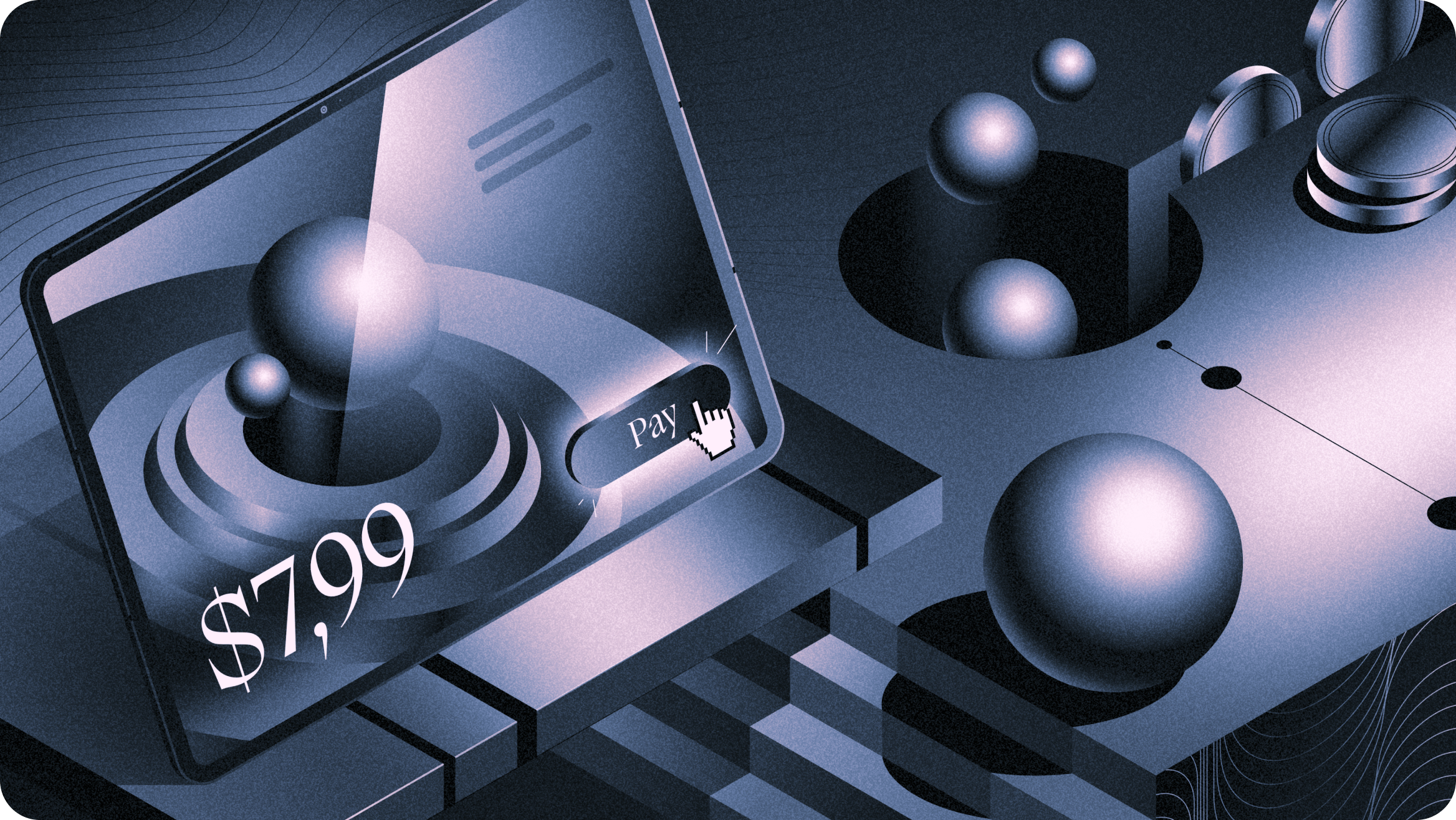In today’s fast-paced digital world, your ecommerce website needs to look good, feel intuitive, and guide users effortlessly from browsing to checkout. That is where ecommerce user interface (UI) design comes in. Having great visuals is not enough; you should aim to create a seamless shopping experience that drives conversions. The ultimate UI communicates trust, makes products easy to find, and leads users to make a purchase easily.
In this article, we will explore everything you need to know about ecommerce UI design, from its best practices, trends to watch for in 2025, common mistakes to avoid, and much more. This guide will help you create a user interface that not only looks great but performs even better.
Are you looking to launch an ecommerce platform or maybe redesign an existing one? Let us dive right in to learn how to turn visitors into loyal customers!
In this article
What is Ecommerce User Interface?
Ecommerce user interface (UI) describes the interactive features and visual components of an online business, whether it is a website or a mobile app, that customers interact with during browsing or purchasing.
These elements include buttons, search bars, login forms, icons, typography, and more. In short, the UI of an ecommerce website or app refers to its visual design; everything that a user sees.
The terms UI and UX often go hand in hand, but despite their interchangeability, they are quite different. While UI is concerned with the appearance of an interface, UX refers more to the user’s experience and ease of use. Here is an example that illustrates the difference: Imagine you are looking to buy a shirt from an online shop. The UI is the layout, fonts, and buttons. On the other hand, the UX is how easy it is to find the sizing chart and how smoothly the checkout process goes.
A well-designed UI, such as catchy ecommerce landing pages, determines the success of your ecommerce. This makes the shopping experience of your customers easy and enjoyable, which in turn boosts conversions and increases sales.
Key Elements of Ecommerce UI Design
Investing in the UI of your ecommerce platform should be on your priorities list. According to Statista Digital Market Insights, global retail e-commerce revenue is projected to reach approximately $8.1 trillion by 2029, with the fashion segment leading at around $1.2 trillion. Other significant segments include electronics, furniture, and food, each contributing substantially to the overall revenue. Take a look at the essential elements that make up a high-performing ecommerce UI.
Intuitive Navigation
Intuitive navigation is key to creating a seamless shopping experience. A user-friendly menu helps customers find exactly what they are looking for quickly and effectively, reducing friction and increasing conversions. For efficient navigation, first, make sure the menu button is easy to find. Next, organize the products into logical categories. And of course, prioritize mobile responsiveness. We go over why that is of utmost importance in the following paragraph.
Mobile-First Design
Mobile shopping is quickly taking the lead in ecommerce sales. This makes it crucial for you to continually improve your existing mobile app or invest in creating one.
Visual Appeal and Branding
Visual appeal plays a crucial role in capturing attention and making your brand memorable. Have you noticed how we associate certain fonts or colors with certain brands? You might have heard of Tiffany Blue, the iconic shade synonymous with Tiffany & Co. that symbolizes timeless elegance. Ideally, you should strive to make your brand that easily recognizable. Thoughtful use of colors and font enhances the UI, making the shopping experience more engaging and pleasant to the eye. Aligning your UI to your brand identity ensures consistency across all your platforms. This in turn builds trust and reinforces brand recognition.
Fast Load Times
Fast load times are essential for a state-of-the-art user experience as it directly impacts conversion rates. Users are more likely to leave a page if it takes a long time to load. If your site is slow, it could explain both the low customer satisfaction and the decline in sales. To optimize load speed, try compressing images, minimizing code, and choosing reliable hosting. You want your shoppers to stay engaged, especially during busy retail periods; you do not want your website or app crashing down on Black Friday!
Best Practices for Ecommerce UI Design
Do you think it is time to revamp your ecommerce user interface? It is a good thing that this article walks you through actionable steps to elevate ecommerce website UI. Here are the UI/UX best practices that we highly recommend:
Clear and concise CTA buttons
Call-to-action buttons should be easy to spot (make them stand out through color and location) and clearly guide the user to the next step. Use action-oriented language, and keep it short, like “Add to Cart” or “Get Started.”
Consistent layout and design elements
We went over the importance of consistency in the previous section, but let us go deeper. Consistency makes your ecommerce user experience a breeze, allowing your users to navigate your site effortlessly.
Personalization features for enhancing user experience
Make your customers feel seen and understood by personalizing your ecommerce platform. This can increase engagement and conversions. For example, you can add product recommendations that analyze user behavior and preferences to suggest relevant items. You can also include a section showcasing items the customer previously viewed but did not purchase. Refining your UI by adding personalized features will boost results over time.
Focus on accessibility: Making your site user-friendly for all
An accessible UI/UX, including users with disabilities, ensures that everyone can navigate your platform. Here is what you can do: make keyboard navigation available, use alt text, and add screen reader support. Designing with accessibility in mind expands your reach and makes a huge difference in the shopping experience of customers with disabilities. Remember when we said that you want your customers to feel that they are seen and heard? This is another way to do it!
A/B testing for continuous UI optimization
Your goal is to get your customers to make a purchase. If they are spending too much time on your ecommerce platform and not making a purchase, rethink your layout. Try A/B testing to compare different design versions to see what performs best. Maybe you should change the placement of a button, or improve the filter. A/B testing will help you make a data-driven decision.
Bonus: Choosing the right platform for your ecommerce UI
When it comes to designing a strong ecommerce UI, the platform you choose plays a major role. There’s a common debate in the ecommerce community: Which platform is better, Shopify or WordPress? The truth is, it all depends on what you’re looking for, as each has its own strengths. Shopify offers a streamlined, user-friendly interface with built-in ecommerce features, making it ideal for beginners or those who want a quick setup. WordPress, on the other hand, provides greater customization options and more control over your design. To choose the right platform, take time to research and evaluate which one best aligns with your business needs and goals.
Ecommerce Website UI Trends to Watch in 2025
You have to stay ahead of the game if you want to win the game. Knowing industry trends before they happen is a timeless strategy. Here are some ecommerce user experience trends to watch for in 2025.
AI-powered user interfaces
AI seems to be powering everything, including user interface design. Generate an entire user-centric ecommerce design using prompts. While that might not replace product designers, that for sure is an easy and quick way to get minimum viable products (MVPs) and mockups, making brainstorming before starting to work on the actual design far more productive. Would this actually be something you would want to adopt for your team?
Voice commerce and how it is reshaping ecommerce UI
While shoppers can already use voice commands to search for products, this behavior is not yet widespread. However, voice commerce is projected to significantly shape the future of ecommerce by 2025. According to Statista, as of 2023, around 60% of U.S. households owned a smart speaker. It is a trend worth watching closely, as it will have a major impact on your UI strategy, especially for mobile-first ecommerce UI but also ecommerce web development.
Minimalist and clean UI for better navigation and less distraction
Crisp and clean UIs stand the test of time. Your approach to designing ecommerce UIs should always focus on simplicity, clarity, and usability. This guarantees faster load times, improving the shopper experience.
Integration of AR/VR to enhance product interaction
Have you ever wondered what a product, like a chair or table, would look like in your home? Or how a shirt might fit you? AR and VR are transforming ecommerce by allowing shoppers to try on clothes virtually and visualize products in their own environments.
Relationship Between Ecommerce UI and User Experience
How UI affects the broader user experience (UX)
The user interface is a key part of the overall user experience. When it is clean and well-organized, it makes it easy for users to shop, creating a smoother journey from landing to checkout. If the UI is cluttered, it negatively impacts the user experience, and shoppers are less likely to return. In short, UI directly shapes how users perceive and interact with your ecommerce platform.
Impact of good UI on customer satisfaction, retention, and loyalty
A well-designed UI makes the shopping experience more enjoyable. This leads to higher customer satisfaction, which is key to encouraging repeat visits. When users consistently have a positive experience, they are more likely to return and recommend your ecommerce platform to others.
How to Create an Ecommerce UI That Converts
A high-converting ecommerce user interface focuses on seamlessly leading consumers from the landing page to checkout. This means combining intuitive design, fast loading times, and clear calls to action. Your UI should make the shopping experience seamless and, needless to say, enjoyable.
User-Centered Design
User-centered design puts the customer’s needs and preferences at the core of the interface. The first thing you should do is identify your user persona through research. This helps you design interfaces that align with their shopping behavior. For instance, do your shoppers use your website or your mobile app more? The answer determines where you should invest more time and resources. If it is the website, then maybe you should heavily focus on enhancing your ecommerce site navigation or maybe conduct an ecommerce website redesign project. The more tailored the experience, the more likely users are to stay and convert.
Simplifying the Checkout Process
A complicated checkout process is one of the main reasons people leave without buying. To reduce drop-offs, the UI should offer a hassle-free experience. There are plenty of ways to lower cart abandonment. Consider offering a guest checkout option, adding progress indicators, limiting the number of steps, and designing mobile-friendly layouts. A smooth checkout not only improves conversion rates but also builds trust.
Trust Signals and Security Features
Ecommerce has been around for years, but shoppers still tend to be cautious, especially when buying from a new or unfamiliar website. You should establish trust from the beginning, and your UI plays a big role in establishing it. Display security badges, offer multiple payment options, and clearly state your return policies. Making sure your shoppers can view reviews is essential, as it helps build credibility. These features reassure users that they are making a secure purchase.
Common Ecommerce UI Design Mistakes to Avoid
Now that you’ve got the hang of best practices for designing e-commerce UIs, let’s explore the mistakes to avoid.
Overcomplicated navigation and cluttered UI
When users cannot easily find what they are looking for, they are likely to leave. Overloading your interface creates confusion and can slow down or even stop the shopping process. Avoid overwhelming your UI with too many visuals, unclear buttons, or oddly placed menus. Your layout should be clean and intuitive, allowing users to stay focused, navigate smoothly, and ultimately make a purchase.
Neglecting mobile optimization
With most ecommerce traffic now coming from mobile devices, relying solely on a desktop-focused design is no longer a viable strategy. Here is what you can do to optimize your ecommerce platform to mobiles:
- Adopt a responsive design so your UI adapts to different screen sizes.
- Make sure the load time is fast to reduce app startup time. You can do that by optimizing images and background processes.
- Deliver relevant notifications and updates.
You can also support light and dark modes, adapt content for different languages, support screen readers, and so much more. Mobile-optimized designs ensure a seamless experience and increase conversion potential.
Poor product categorization and search functionality
Helping users find exactly what they need quickly is key to keeping them engaged. You want the results and suggestions to be relevant. Effective product categorization and a smart search bar with filters or auto-suggestions can drastically improve discoverability.
Ignoring user feedback in UI iterations
User feedback is a goldmine for understanding what is working and what is not, which helps you improve the shopping experience. Regularly collecting and acting on feedback helps refine your UI and ensures your design evolves with user needs.


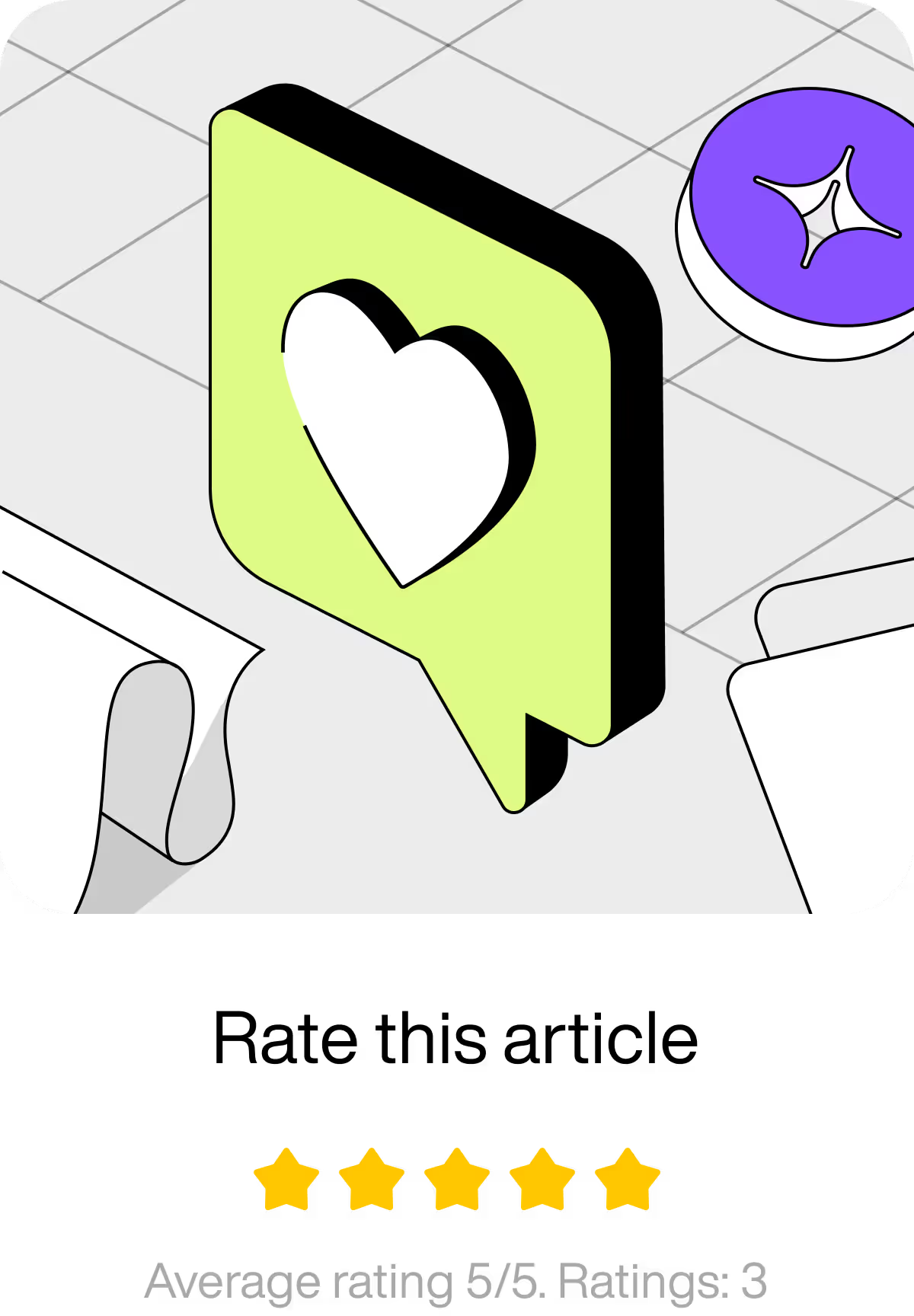


.webp)